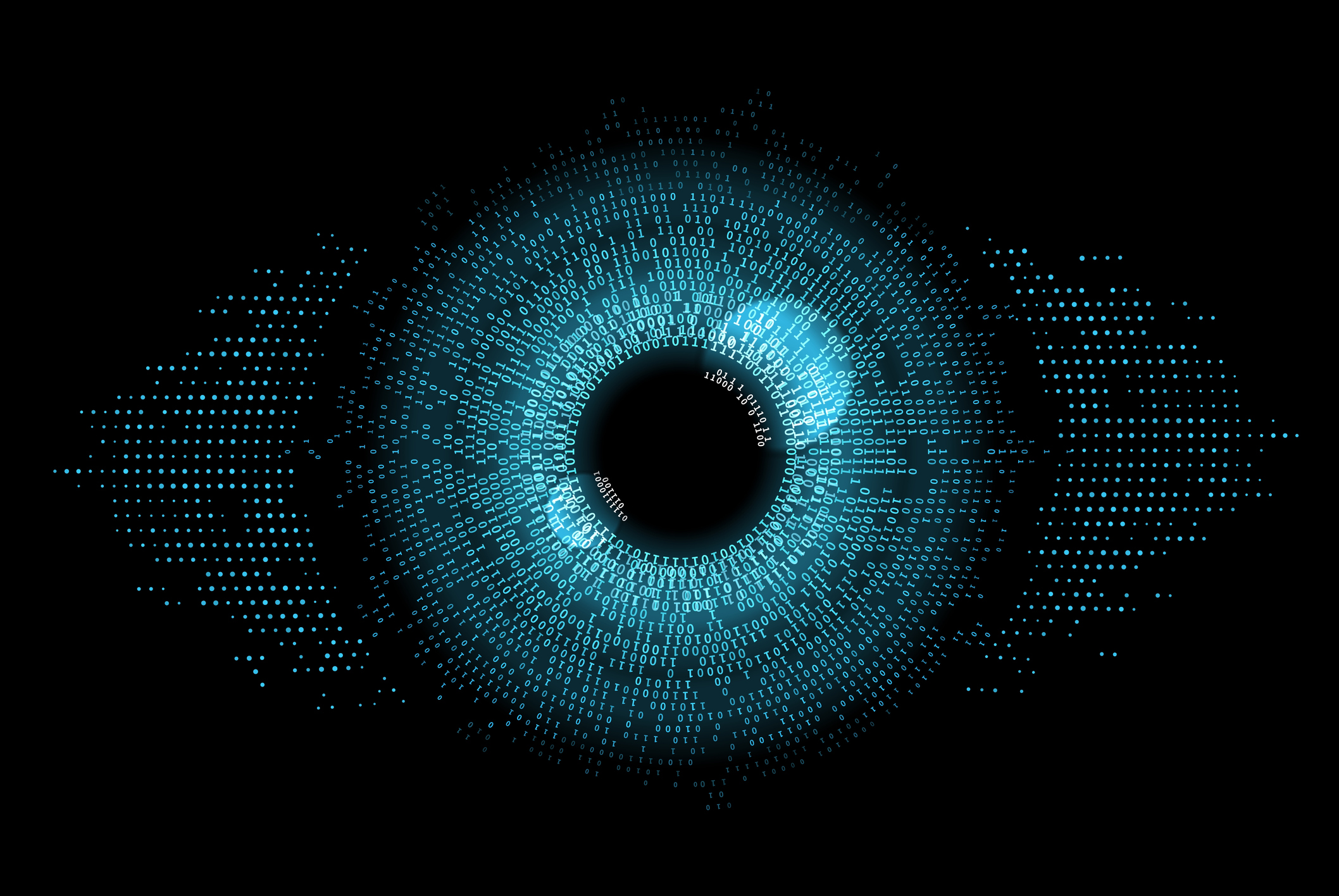Protecting Yourself from Spyware
Malware is a type of software that is intentionally designed to perform disruptive acts to your computer system. These acts can include: depriving access to information, gaining unauthorized access to information, and even leaking private information. There are many different types of malware, one particular form of malware, however, is especially dangerous because of its difficulty to detect and the immense amount of damage it can have on an individual – spyware.
Spyware is software that hides on your device and can secretly record information and track your online activity. Some forms of spyware can even access your camera and microphone to watch and record you.
How is Spyware Used?
Spyware can install itself on your device after you accidentally click on a malicious file. There are many different types of spyware, the most common forms are usually used by hackers to perform the following tasks:
- Recording and capturing internet browser history
- Recording, visual, audio, & screen captures
- Capturing content from your text messages, emails, and social media
- Keylogging – involves capturing everything you type (usernames, passwords, & other sensitive information)
How to Recognize Spyware
Since spyware is designed to be undetectable and untraceable, it can be very difficult to tell if your device is infected. However, there are some warning signs that might mean your device has been infected with spyware, including:
- Your device has been running slower than normal
- You have been experiencing more pop-up ads
- Your device has been frequently freezing and crashing
- Your browser’s homepage changes unexpectedly
- Web searches redirect you to a different browser
- You receive error messages when using apps
- Strange/new icons appear in your taskbar
Removing and Preventing Spyware Attacks
The best way to avoid falling victim to a spyware attack is not to let yourself or your devices become susceptible in the first place. You can do this by:
- Using trusted antivirus software with anti-spyware features
- Avoiding messaging strangers online via email/SMS/ or social media
- Keeping your operating system updated
- Never clicking on any suspicious or unwanted links
- Never clicking unwanted online pop-ups
- Learning how to avoid phishing attempts
While these tips can help prevent spyware from infecting your device, there is still no surefire way to stop spyware permanently. Therefore, if spyware does happen to find its way into your computer system, you may need to perform these actions to remove it:
- Uninstall any apps you did not install yourself
- Run a spyware scan with a trusted and credible security software
- Perform a factory reset if your device continues to act up